Experiencing a rapid traffic increase on your website or blog right after Google’s most recent Core Algorithm Update? Excellent news indeed!
However, as your site expands, you’ll notice a proportional increase in spam comments. This necessitates a reliable method to eliminate spam on a large scale. And as you’d expect with WordPress, they’ve got a plugin for that!
Purging spam comments allows genuine comments to grab the spotlight, fostering a more conducive environment for your sincere visitors. “The most gratifying part of this process is akin to pressing a button and watching all those unwanted comments evaporate into thin air.”
Subsequently, if your goal is to maintain an engaging comment section, regular spam cleanups are an integral part of the routine.
Today, I’ll guide you on using these WP Bulk Delete plugins to effectively delete spam in bulk, and of course, in a minute!
Top 3 Must-Have Plugins for Deleting All Spam and Pending Comments in Wordpress
Let’s keep things simple, folks! The beauty of using WordPress is its rich repository of plugins that can streamline almost any task, both big and small. Scepticism is natural – I too have found myself spending hours trying to manually accomplish tasks, reluctant to add another plugin to the mix. However, I’ve often discovered – after much time wasted – that employing a quick plugin could’ve done the job just as well, and saved me a lot of hassle. It’s like debating whether to use shortcodes or not, only to find out a simple block plugin could do the job just as adeptly.
1. Delete SPAM, Pending or ALL Comments
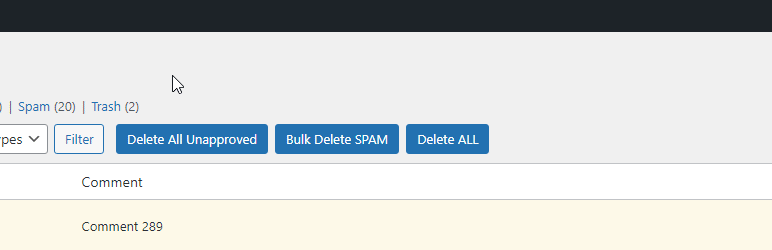
With Delete SPAM, Pending or ALL Comments, you can:
- Clear out your spam comments with a single click.
- Delete all pending comments at once, so you don’t have to waste time manually approving them.
- Wipe out all comments on your site in seconds, if needed.
Just activate the plugin, go to your Comments page, and click on the button of your choice. It’s that simple!
- Delete SPAM, Pending or ALL Comments is the perfect solution for busy WordPress site owners who don’t have time to deal with spam and unapproved comments. It’s also a great way to clean up your site’s database and improve performance.
Download Delete SPAM, Pending or ALL Comments today using the button below and start saving time and hassle!
2. Delete All Comments of Wordpress

This plugin is a simple and effective way to delete all comments from your WordPress site, including approved and pending comments. It is important to note that this plugin deletes important data, such as WooCommerce order notes, so be sure to back up your site before using it.
To use the plugin, simply activate it and go to the Comments page in your WordPress dashboard. You will see a new button called “Delete All Comments”. Click on this button and confirm the deletion process. All comments will be deleted from your site immediately.
Overall, the Delete All Comments plugin is a useful tool for WordPress site owners who need to delete all comments from their site. However, it is important to use it with caution, as it can delete important data.
Here are some pros and cons of the plugin:
Pros:
- Easy to use
- Effective at deleting all comments
- Free
Cons:
- Deletes all comments, including approved and pending comments
- Deletes important data, such as WooCommerce order notes
3. Disable Comments – Remove Comments & Stop Spam [Multi-Site Support]

Take immediate charge of your WordPress website’s spam situation by choosing to enable or disable comments on any post type – be it Pages, Posts, or Media. This empowers you to thwart spammers and maintain absolute control over your entire site. With WP-CLI Support, you can manage comments via XML-RPC and REST-API too.
Conclusion
In conclusion, dealing with spam and unwanted comments on Wordpress doesn’t have to be a headache. With the top three plugins, including the multi-site supported “Disable Comments” tool, you can easily manage and delete all unwarranted comments.
By leveraging these plugins, you can maintain the integrity of your website content while creating an engaging and spam-free environment for your audience. Don’t let the battle against spam detract from your blogging experience. Choose a suitable plugin and take control today. Happy blogging!

